Beginner’s guide: Essential software tools for podcasting
These apps, plugins and services will help you make your podcasts shine.

Image: Getty Images
Podcasting is more popular than ever. In 2021, Spotify published over 1.2 million new shows, with people tuning in on devices from smartwatches to TVs. Could the software you need to make a great-sounding podcast already be in your toolbox? We certainly think so.
- READ MORE: Build a home podcasting setup for $500
DAWs and recording apps
Digital Audio Workstations (DAWs) handle audio recording and editing, which are at the heart of what you need to make a podcast. DAWs typically include a reliable set of mixing plugins such as reverb, compression and EQ, which can be vital for polishing up your tracks.
As far as podcasting goes, you don’t need the bells and whistles of fully-fledged versions of DAWs. So a cut-down, affordable DAW – even a free one – can serve your needs.
Apple’s GarageBand for macOS and iOS is free and is decent for simple podcast production. It even ships with audio loops that can be helpful to build up music beds and links for your productions. Logic Pro (for macOS only) at £175 is far more powerful but will also cover all your advanced music production needs – if that’s something that piques your interest.
Steinberg’s Cubase LE, Artist and Elements are more affordable than Cubase Pro and have everything you need to make podcasts. The company also makes WaveLab Cast, a dedicated podcasting suite for macOS and PC that has tons of features and costs just £60 which, frankly, is a bargain.
You may have a different DAW, like Ableton Live, Tracktion or Pro Tools, that will likely a solid job for audio tracking, editing and mixing. Alternatively, you might consider Adobe Audition, a specialised multitrack audio editor that’s designed for vocal and sound editing and montage. It’s subscription-only for £19.97 per month – this could end up being quite costly over time, though.

Vocal plugins
The majority of your podcast will probably consist of voices so it’s crucial to not only have high-quality microphones but also tools to refine and process the vocal signal to make it as pristine as possible. Your recording software will have compressors, EQs and the like included but there are some excellent third-party tools available as well.
iZotope leads the way with its Nectar suite that’s fully dedicated to shaping voices. An all-in-one solution with 12 vocal processing modules you can chain together, it’s a near-essential tool you can either run live during recording or in post-production.
iZotope also makes RX, a surgical spectral audio repair suite that’s powerful but is overkill for the casual podcaster. Waves bundles some of its best vocal plugins into the Vocal Suite that you can grab for $279, or you can choose specific plugs like DeBreath and Vocal Rider – which adjusts vocal levels automatically over time – from $30 to $50 each.

Streaming and publishing software
A new category of platforms and services has arisen as web technology has matured. Typically, they combine recording and streaming using a mixture of apps and web services. Riverside.fm is one such platform and provides a way for people to dial in and for you to record and mix them as well as streaming live.
If you’re looking more on the side of hosting and analytics, services like Simplecast, Buzzsprout and Spreaker provide tools for distribution, listing, publishing and promotion along with audience anaylsis.
Metering and analysis plugins
Keeping an eye on your signal levels is imperative. And while mixing a podcast is usually simpler than mixing a song, it still brings challenges. You have level meters in your software of course, but it ‘s wise to employ some more advanced metering tools to check stereo width, overall gain and so on. The good news is that there are some superb free plugins designed specifically to help you stay out of the red.
Voxengo Span is a no-nonsense analyser that provides a comprehensive picture of your levels and audio spectrum. Meanwhile, MAnalyzer is an advanced spectral analyser and sonogram boasting unique features such as smoothing and normalization.
iZotope’s Ozone Imager 2 is also free and lets you monitor the stereo width of your mix, as well as actually altering the width of any sound – even making mono sounds stereo. You don’t want to go overboard with your imaging, but adding a little width to mono voices may liven up your sounds.
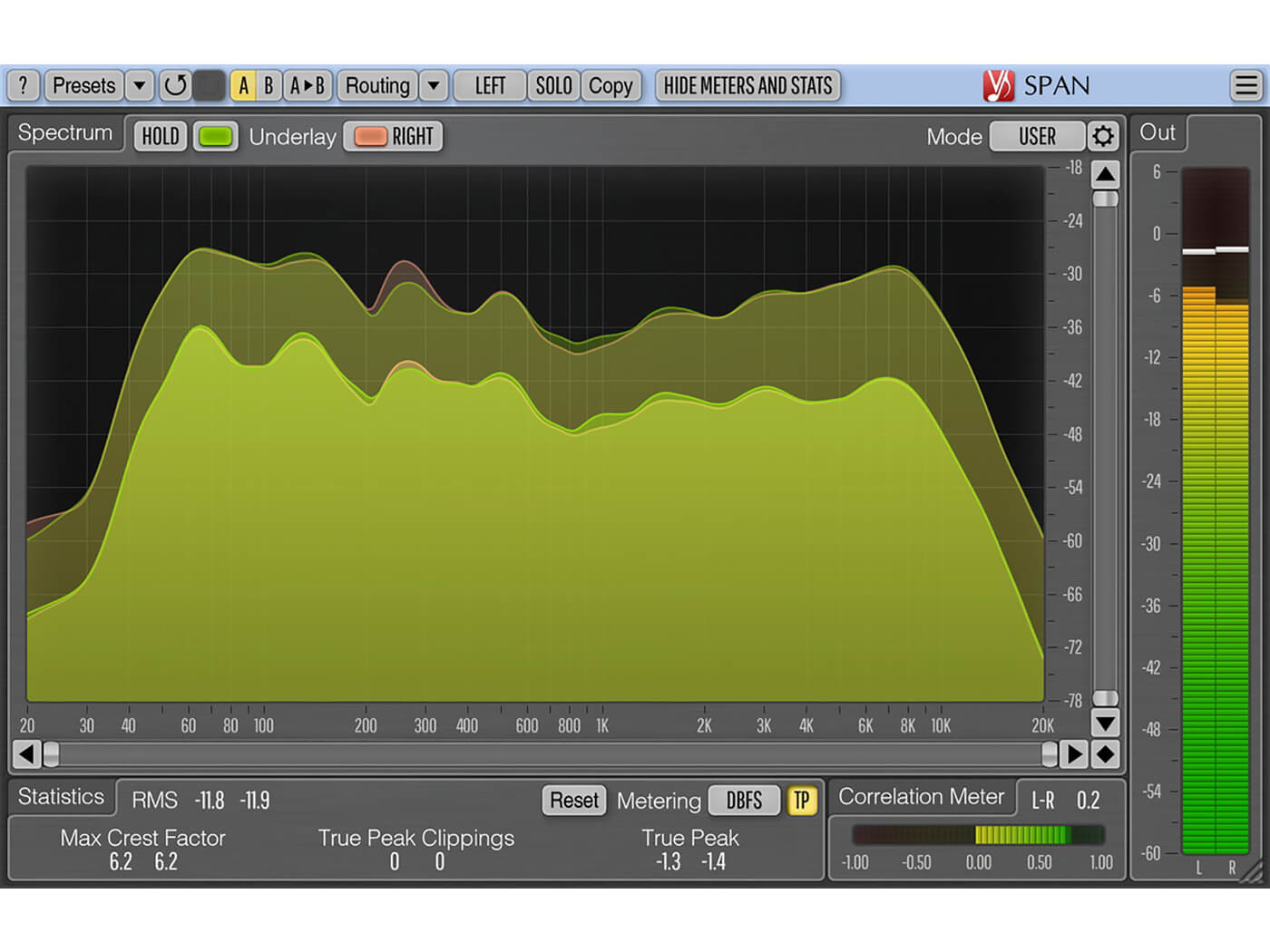
Mastering tools
Alongside using plugins to shape your mix, it’s important to process the final mixdown too, just as you would with a song. iZotope’s Ozone Elements 10 at $129 has powerful core features from the more extravagant Ozone suite for adding polish, EQ and level to your masters.
IK Multimedia’s T-RackS and Lurssen Mastering Console are both pro-sounding mastering suites but may be a more suitable investment if you are also producing music regularly.
If you’re looking for a free option, you might end up chaining a few plugins together rather than using a dedicated suite but it’s worth looking at the free models in our roundup here.
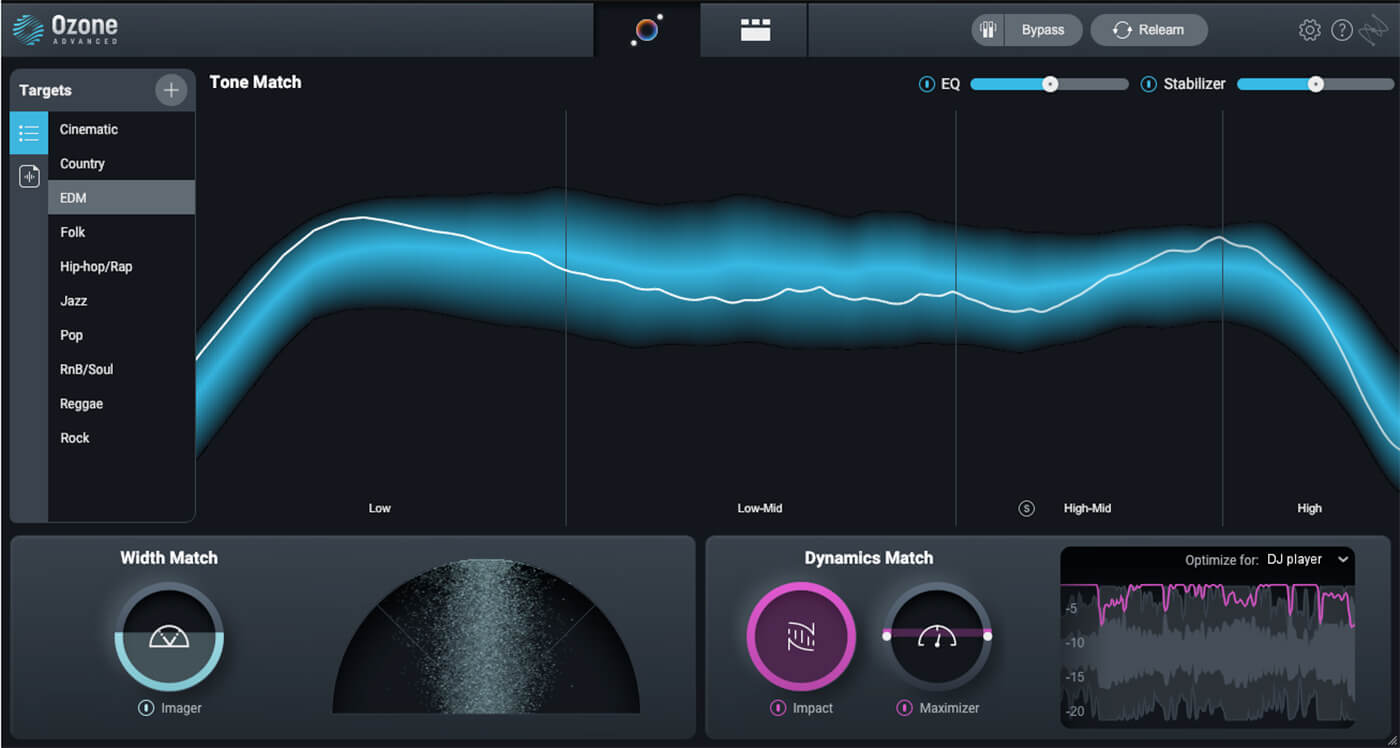
Honourable mentions
There are some mobile-only apps like Spreaker’s Podcast Studio and Anchor by Spotify that are a little simpler than desktop apps but still handy for completing essential recording, editing and publishing tasks on the move.
Combined hardware and software systems like Roland’s Aerocaster offer a different take, allowing live video and audio mixing, DSP-powered effects and multi-camera operation, plus direct live streaming and local recording. The new Rodecaster Pro II is a fully-integrated audio production studio for streamers, podcasters, musicians and content creators with high-end hardware and advanced routing and mixing, though at around £619 it’s probably reserved for those with bigger budgets.

Regardless of your approach, you’ll certainly benefit from the free and affordable software and tools in pursuit of making your podcast sound its best.