JBL Tour Pro 2 brings a whole new way to control your wireless earbuds
We all spend too much time on our phones, but JBL’s new touchscreen-enabled charging case does things differently and even lets you take phone calls

JBL Tour Pro 2 Champagne. Image: JBL
Review Overview
Our rating
8
Our verdict
⊕ Extensive sound personalisation options
⊕ Adaptive active noise cancelling is effective
⊕ Multi-functional touchscreen on case
⊖ Sound lacks a little detail for the price
⊖ Screen doesn’t show track names
Wireless earbuds have evolved to a point where they can seem more like tiny computers. JBL’s latest offering, the flagship Tour Pro 2, takes this even further with the introduction of a touchscreen on the case, one of only a handful of models incorporating this feature – HP’s Voyager Free 60 being another example..
Such a feature divides opinion somewhat, with PCMag and WhatHiFi deeming it something of a gimmick, while simultaneously praising the product’s build. We think it’s a more useful feature than they conclude, but still needs improvements. And after all – do you really need a touch screen for your earbuds when you already have a phone?
The case and buds certainly are well-built with a premium feel, as they should be for £250. With a waterproof rating of IPX5, the buds shake off splashes and the case comes with a USB-A to USB-C cable for charging. It also charges wirelessly and you’ll get a solid 10 hours of playback with active noise cancelling (ANC) turned off, eight with it on; charging from empty takes two hours.
With the buds and case fully charged you can expect 40 hours of use – up there with the best on the market. A 15-minute quick charge will supply four hours of battery life, which will be welcome when you’re about to head out of the door.

Bluetooth pairing is simple, and multipoint connection with Bluetooth 5.3 is supported so you can switch between devices seamlessly. There are only three sizes of ear tips provided – competing buds come with up to five sizes – but we had no issues with fitting and the buds proved comfortable and secure to wear.
JBL’s app for iOS and Android is able to detect your earbuds model, provide access to the settings and advise of any available firmware updates.
There’s a lot to see here, starting with Person-Fi 2, a multi-step process you can invoke that plays sounds and runs various analyses to tailor the buds’ sound to your own ears. This is optional and you can turn it off if you decide it’s not materially improving the listening experience. Personally we preferred it off, but with EQ adjustments – there’s an EQ section in the app with user-storable presets and 10 bands of adjustment.
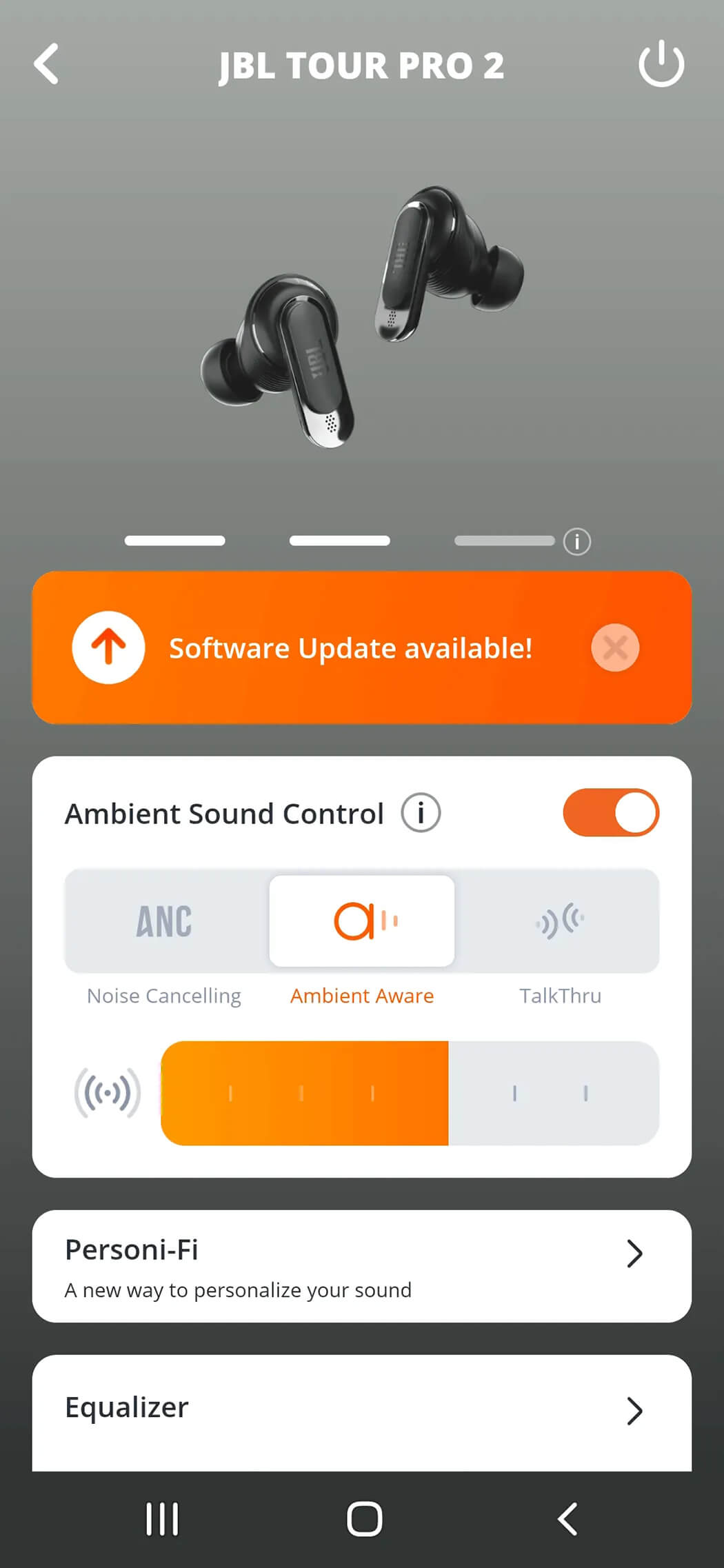
You’re also able to turn on JBL’s Spatial Sound feature to create a virtual 360-degree effect. It’s decent with compatible material, though as with any system like this, can sometimes mangle a simple stereo signal in a way that doesn’t quite work. There’s the ability to configure the tap-to-control features on either earbud to your liking too.
Let’s turn to what, at present, makes these buds unique. Many of the features from the app are also available via the touchscreen on the case, which is responsive and intuitive to use. There’s a header that displays the current battery level in both buds and the case, as well as the time. Battery display is something many buds and cases are very bad at, often reporting an ‘averaged’ value (rather than the value for each bud) to your phone. Here, you get the full information.
The screen can mirror message notifications from your device together with a message preview and also notify you of incoming calls and let you answer them. There’s a Find My Buds feature that will play a loud sound to help you locate them, and a useful mode called SilentNow that activates ANC while disconnecting Bluetooth and setting a wake-up alarm – the idea being to turn the buds into earplugs. You can switch between EQ presets from the screen, which is genuinely useful, and also use your pictures as screensavers, which is perhaps less so, but is certainly a fun inclusion.

Speaking of noise cancellation, its implementation here is respectable, with Adaptive mode being effective when out and about, plus a special ‘TalkThru’ mode that prioritises human voices during ambient listening. There are six microphones that also help when making and taking calls; voice clarity is excellent.
Sonically, the buds are relatively impressive performers, if not quite up to the level of some others in this price range like Apple’s AirPods Pro 2 or Grell’s TWS1s. The soundstage is coherent and the overall sound is fairly punchy but they lack the detail and finesse of, say, Master and Dynamic’s MW08s. On the other hand, they do offer an awful lot more features so that may be a consideration for you. We found that making some very minor EQ tweaks helped to fine-tune playback to our liking.
So do you really need touch screen control from your earbuds case? Maybe. Some people – including this reviewer – aren’t big fans of multi-tapping earbuds to invoke features and tend to go to their phone or smartwatch instead. Indeed, if you have an Apple Watch and an iPhone, some of this functionality around playback is already on your wrist. Of course, JBL’s buds are platform-agnostic, so they use their own system rather than Apple or Android’s.

Then there are our listening habits. When you’re listening, your phone is probably in your pocket or your hand, and your earbuds case is safely tucked away in a pocket or bag. So there’s a question of whether having the buds’ case to hand is much different to having your phone out. On balance, it’s definitely quicker to get at these tools from the case than by unlocking the phone and opening and navigating the app.
You can also remove pages from the swipe screen, streamlining it to just the things you regularly need like EQ, playback and ANC mode. Plus, some of these remain available by tapping the buds, so you may find you end up using a combination of methods to interact with them; it might just require a minor readjustment of your muscle memory. PCMag takes the view that “(some) features do feel wholly unnecessary, like the toggle for the auto play/pause function and a flashlight mode” but we’d counter that you can hide these, or simply not use them so it’s not a huge issue.
The Verge noted that one missing feature that would be a handy inclusion is track name display on the screen and that is certainly true – seeing the current track without pulling out your phone, assuming it’s technically possible.
These are feature-heavy earbuds with excellent battery life, solid if perhaps not category-leading sonic performance, and a touchscreen that is definitely not a gimmick. Don’t be surprised to see other companies try their own version of it in future.