Native Instruments Kontrol S-Series MK3 controller lets you focus on your music, not your computer
Native Instruments has reinvented the way you control software from hardware before – but could the MK3 be the ultimate tactile experience?

Native Instruments Kontrol S88 MK3. Image: Simon Vinall
Review Overview
Our rating
9
Our verdict
⊕ Polyphonic aftertouch is wonderful to use
⊕ Onboard CPU brings multiple benefits
⊕ Excellent build and feel
⊖ Users already in NI’s ecosystem will benefit most
⊖ Some may find the price high
Kontrol S49 £649
Kontrol S61 £749
Kontrol S88 £1129
native-instruments.com
Native Instruments’ position as the developer of a huge library of software instruments and effects – as well as the gatekeeper of the Kontakt software through which many third-party instruments operate – means that it is uniquely placed to create a hardware system that ties into that software at a very deep level.
The first and second generations of Komplete Kontrol keyboards proved popular with players and producers. But now, alongside a Native Instruments rebrand comes the third iteration. As well as hardware upgrades the software on both sides – keyboard and computer – has been revamped significantly, something you can read more about in our in-depth interview with the developers. So what does it offer to existing Native Instruments (NI) users – and to those who aren’t?

Look and feel of the Kontrol S-Series
The controller comes in three sizes – 49 and 61 keys with semi-weighted keybeds (our review model is a 61), and an 88-key model with fully-weighted hammer action, all from Italian keybed maker Fatar. The build quality is superb, with a new unibody aluminium construction plus capacitive metal knobs boasting a premium feel.
Also new is the large colour screen – the MK2 had dual screens like Maschine – offering excellent clarity. Where previous models required your computer to process the screen graphics, now it’s all done on the controller’s onboard CPU, as are the play assist modes. Sound is still generated on your computer, of course, but the new system allows lightning-fast reaction to your input on the controller itself.
How to connect the Kontrol Mk3
Having more brain power of its own is handy when working in standalone mode without a computer. Normally, you’d connect to your Mac or PC over the supplied USB-C cable – which also provides power – but it also works as a standalone MIDI device thanks to its full-size MIDI sockets.
In this instance, you need to power using your own USB-C PSU, but since the units only require 7.5w – a remarkably low wattage – it’s easy to achieve. Separate USB ports are available for data and power, and there are four TRS pedal inputs on the rear for sustain, expression and two assignable ports.
Taking Kontrol
NI has updated its NKS (Native Kontrol Standard) format to version 2, allowing much deeper integration with instruments that have been updated to work with it, including a plethora of NI’s own, plus an ever-growing list from developers such as Arturia and U-he. Essentially the new system makes more parameters map directly to the keyboard’s screen and controls as well as integrating more deeply with the browsing system.
The idea is that you spend less time looking at your computer when playing or producing. While that has always been the goal of pretty much any controller, the implementation here feels a real step forward. This is partly thanks to the excellent graphical feedback on the screens, with NKS 2 instruments displaying custom graphics and colour schemes on the controller as well as properly-formatted parameter labels.
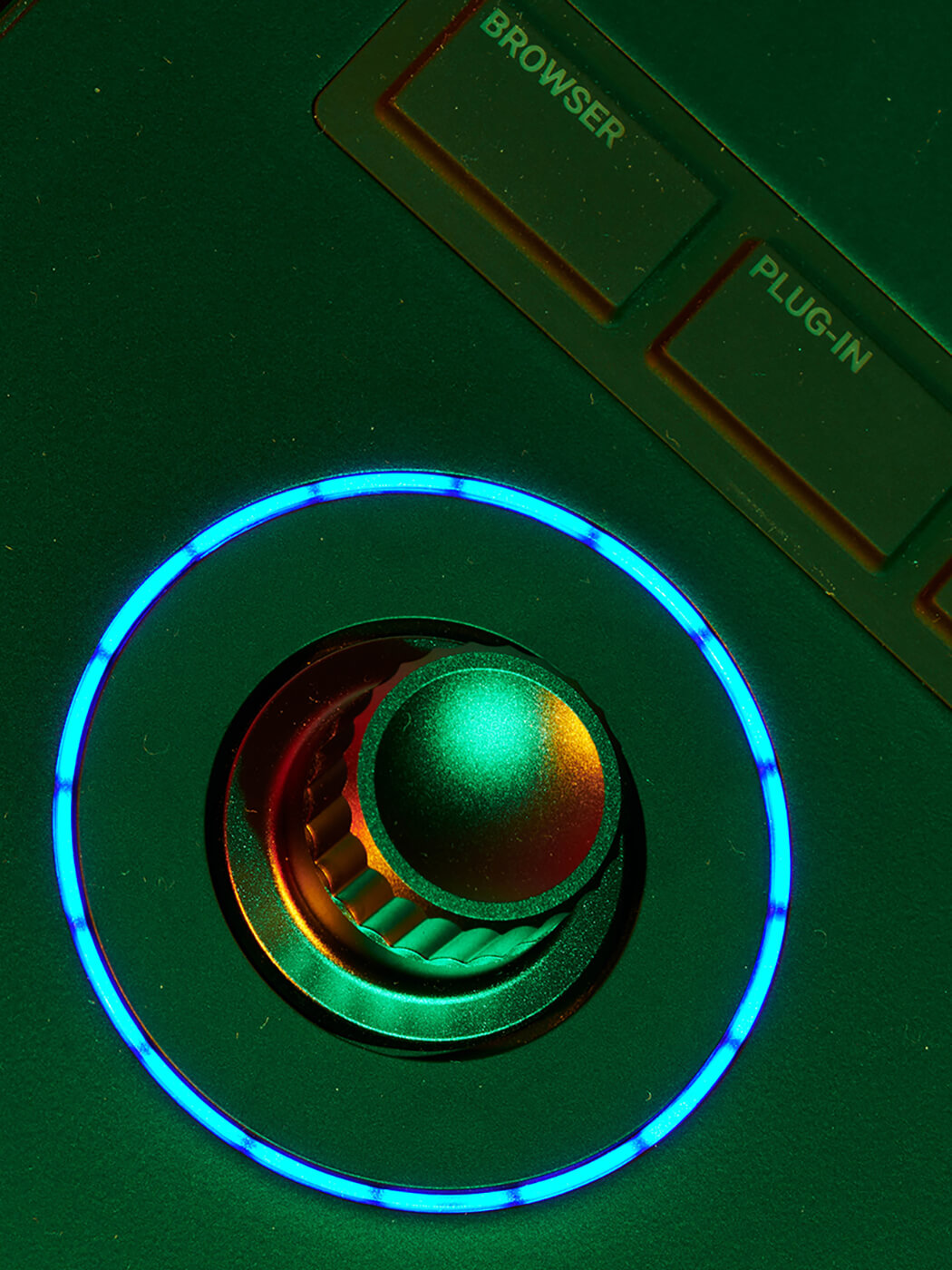
The result is precisely what NI has set out to achieve – that you feel like you are really playing the instrument as if it’s on board the keyboard, rather than running on your computer. Workflow is facilitated by navigation buttons on the controller, though thanks to the advanced screen and four-way knob controller, fewer of these are required for deep-dive interaction. So many of an instrument’s controls are available directly, with multiple pages available where required.
Direct Konnection
The MK3 now has a direct connection into Kontakt 7, which means all its browsing and tweaking features can work with Kontakt running standalone or in a DAW. You can stack instruments, browse and edit them all from the hardware, making it an excellent solution for building ensembles and live performance. Registering your hardware also unlocks the new Komplete Kontrol software, a wrapper that again can run standalone or in a DAW and into which you can load any plugins including third-party instruments and effects. This basically makes them available to the keyboard’s browser and controls. The software also allows you to load individual loops and samples and includes a sample player and editor – a welcome bonus.
It’s backwards compatible with NKS 1 instruments of course, and where a plugin isn’t NKS compatible you can create custom MIDI mappings and labels in the software, then save and load these as user presets. DAW transport controls are available on the keyboards too, with Logic, Cubase, Live, Bitwig, Digital Performer and Studio One supported, with FL Studio and Pro Tools coming soon. Here again the large screen makes feedback very helpful, showing mixer levels and the like.
Multi touch
A big new feature is polyphonic aftertouch, which can be switched on or off as you prefer. Previously only available in a small number of specialised or higher-end synths, it’s a way to play more expressively on the keys. The way it works is this; usually, if you assign aftertouch to control something like vibrato or filter and you press and hold a chord, pressing more notes at the same time will play those notes in the same state as the held chord – i.e. with the filter closed, or whatever the parameter is. With polyphonic aftertouch, extra notes that you play behave independently, letting you play them with their own expression. It’s a really nice addition and one that will be very useful for composers or anyone looking to go beyond regular keyboard playing. This parameter can be read by software with MIDI Polyphonic Expression (MPE) and the MK3 also supports MIDI 2.0, making it ready for future developments in the field.
Speaking of playing, the MK3 has had its Light Guide system refined, with a more elegant set of colour-customisable lights showing you what notes you are able to play when scale and chord modes are active. There’s also an extensive arpeggiator system and thanks to the onboard CPU these all work in MIDI mode too, making the controller more useful than ever for working with external MIDI-triggered hardware. Other minor (but welcome) changes include moving the touch strip above the pitch and modulation wheels – which also share colour backlighting – making it more comfortable to perform control gestures with your hand. These can now be remapped directly from the hardware too.

Conclusion
The Kontrol S-Series MK3 is a wonderfully playable and tactile controller, its keybed responsive and nuanced and its hardware providing unparalleled direct control of instruments. Yes, it’s NI’s own or those updated to support NKS 2 that will offer the most detailed level of control, but it does come with a very impressive software bundle in the form of Komplete 14 Select, with over 15,000 sounds. If you’re considering an NI controller there’s a good chance you are already at least partly invested in this world anyway, even if that simply means you use Kontakt instruments.
If you aren’t planning to explore the deep integration on offer then these might seem like pricey products; indeed, there are many cheaper and more generic controllers out there if that’s all you need. Think of these first and foremost as the ultimate controller for any NKS instrument or effect – which are huge in number – and also a customisable way to control other plugs as well, control your DAW and even go computer-free with MIDI mode. NI tells us that it has made great strides in integration and it certainly shows when you get hands-on with this new system – it’s an incredibly rich and immersive way to play and to create.
Key features
- 49, 61 or 88 keys
- USB-C for power and MIDI data
- Metal, capacitive knobs for tactile control
- Colour screen powered by onboard CPU
- Deep integration with NKS-compatible instruments
- Standalone MIDI mode for controlling external gear
- Komplete Kontrol software brings in all your plugins
- Scale, chord and arpeggio modes plus Light Guide
- 4 pedal inputs
- Comes with Komplete 14 Select bundle