Is Sonic Charge’s Synplant 2 the future of sound design or just a new AI gimmick?
Synplant 2 offers an intuitive and unique way to farm sound design patches, and the new update adds improved editing and a ground-breaking Genopatch feature.
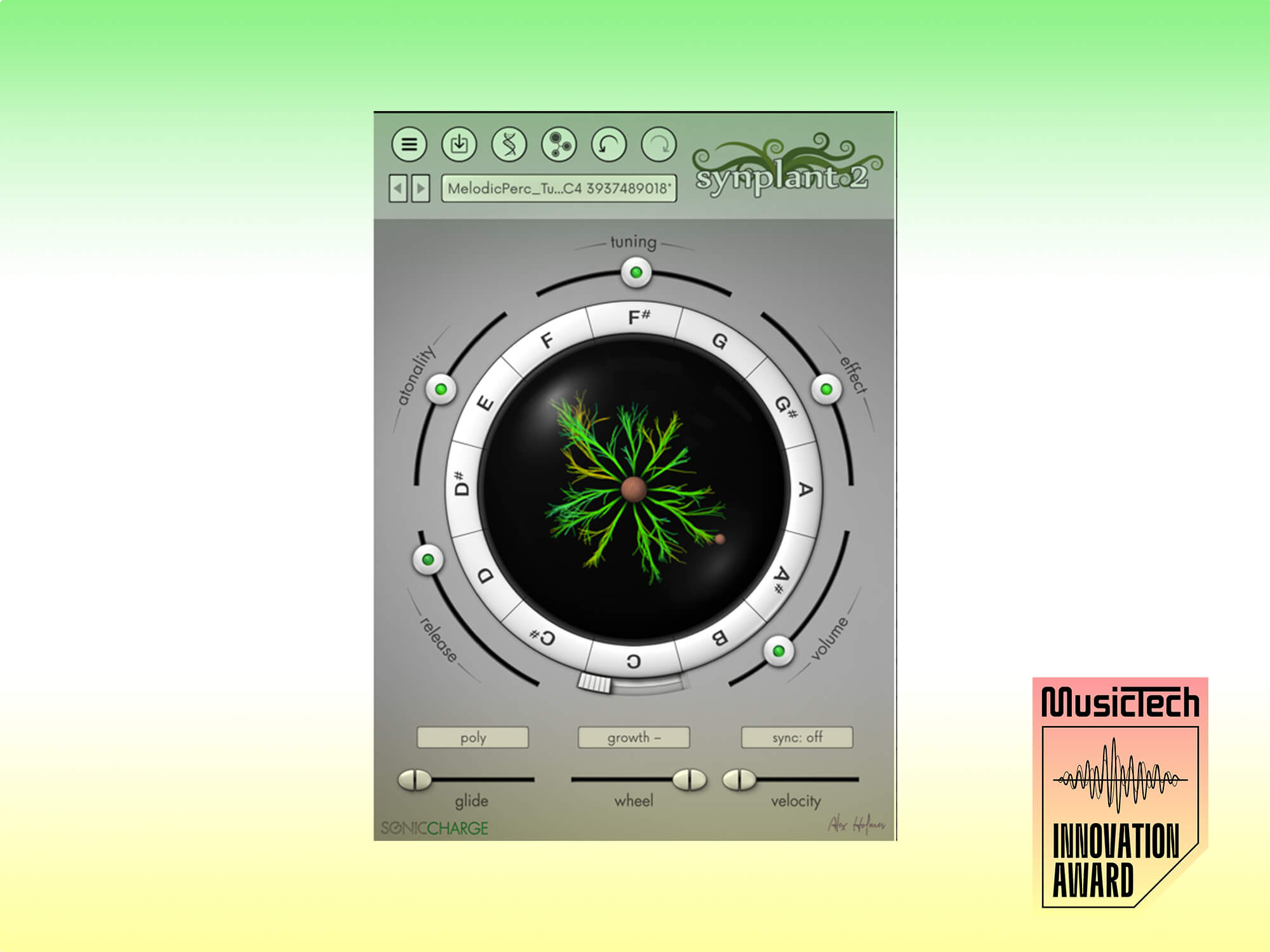
Synplant 2 plugin
Review Overview
Our rating
8
Our verdict
⊕ Genopatch is an incredible and innovative new way to make sounds
⊕ High quality output that can sound alive
⊖ Basic preset system with no tagging
⊖ DNA editing is improved but still a little tricky to program
⊖ Genopatch converts sound to mono before analysing
€149, soniccharge.com
Sonic Charge’s original Synplant plugin is over 15 years old and is essentially a two-oscillator and FM synth that lets you generate new sound variations by evolving patches from seeds, with a growing plant graphic in the centre. It was often overlooked because of its unusual user interface, but it gradually gained global support from artists such as Flume, Brian Eno and Orbital due to its innovative operation and organic sound.
The new Synplant 2 adds a handful of improvements and subtle visual upgrades, but the main headline feature is a groundbreaking AI patch generator that attempts to clone a loaded sample. But is this the future or just another AI gimmick?
Sowing seeds
Synplant is designed to move shift the focus from more traditional knob tweaking, and instead letting you quickly develop sounds using your ears.
The main page features a unique plant graphic, with a seed in the centre and then 12 branches that represent unique variations on the original sound. As you drag the branches further from the centre, the sound mutates from something more melodic and playable into more of an unpitched sound effect, depending on where you set the Atonality slider.
You can generate a new random seed sound, or you can grab a single branch that you like the sound of, and plant it to create a new central seed to work from. Although the controls aren’t immediately obvious and there’s a bit of trial and error, it’s a refreshing and completely different way of developing sounds.
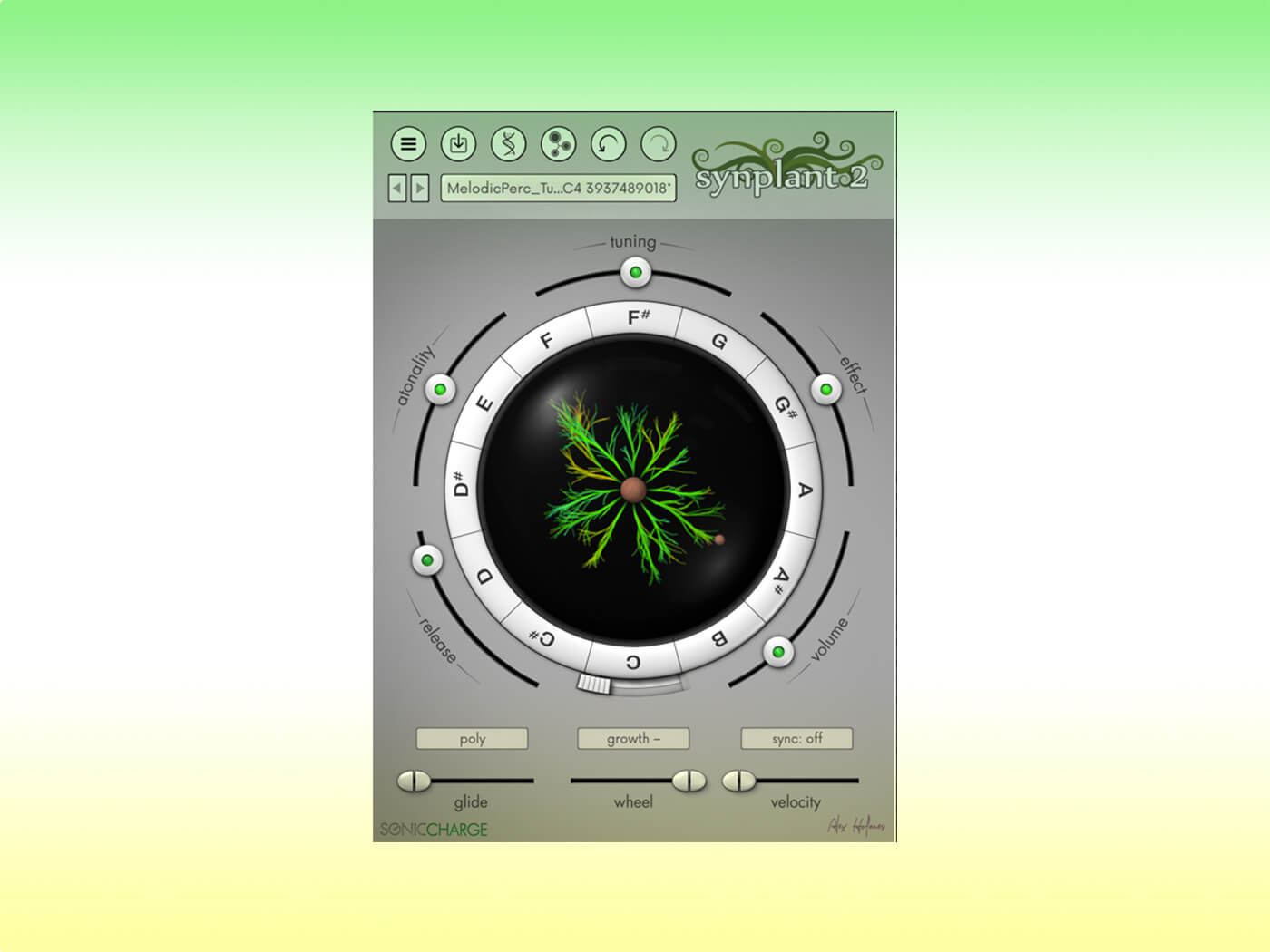
Branching out
The previous version has the different sound variations (branches) assigned to each note on the keyboard. Even better, Synplant 2 now adds the option to have each variation play across different MIDI velocities, or across ranges of six-semitones over the whole keyboard.
There’s also a new Layered mode that lets you play more than one sound at once for richer timbres. Other controls around the edge include tuning, Effect (controlling the reverb amount and pan width), volume (which drives into a soft clipper when pushed), release, and the aforementioned Atonality. There are also some useful functions accessible via a drop-down menu like Correct Tuning, which attempts to pull each branch in tune, and Normalise Loudness, which will balance the volume of each branch.
Finally, at the bottom you have a new voice mode for selecting Polyphonic, Monophonic or Legato, a Tempo Sync selector, and a Wheel Target that lets you choose a destination for the mod wheel. This is most dramatic when set to the branch growth, as it can create complex morphing sounds with a flick of the wrist. You can also choose from more familiar parameters like volume, LFO amount, Effect amount, and cutoff.
It’s a shame that you can’t choose more than one here though. In fact, it would make the instrument a little more playable if you had access to a few more macro controls with flexible destinations, rather than just the fixed Wheel Target.
Quality genes
These controls offer the top level of sound design that can get you pretty far in a fairly intuitive way, but if you want to delve deeper, you’ll need to go into the DNA editor. This gives you access to the 48 genes of the synths internals, including the oscillators, FM, envelopes, LFO, and effects.
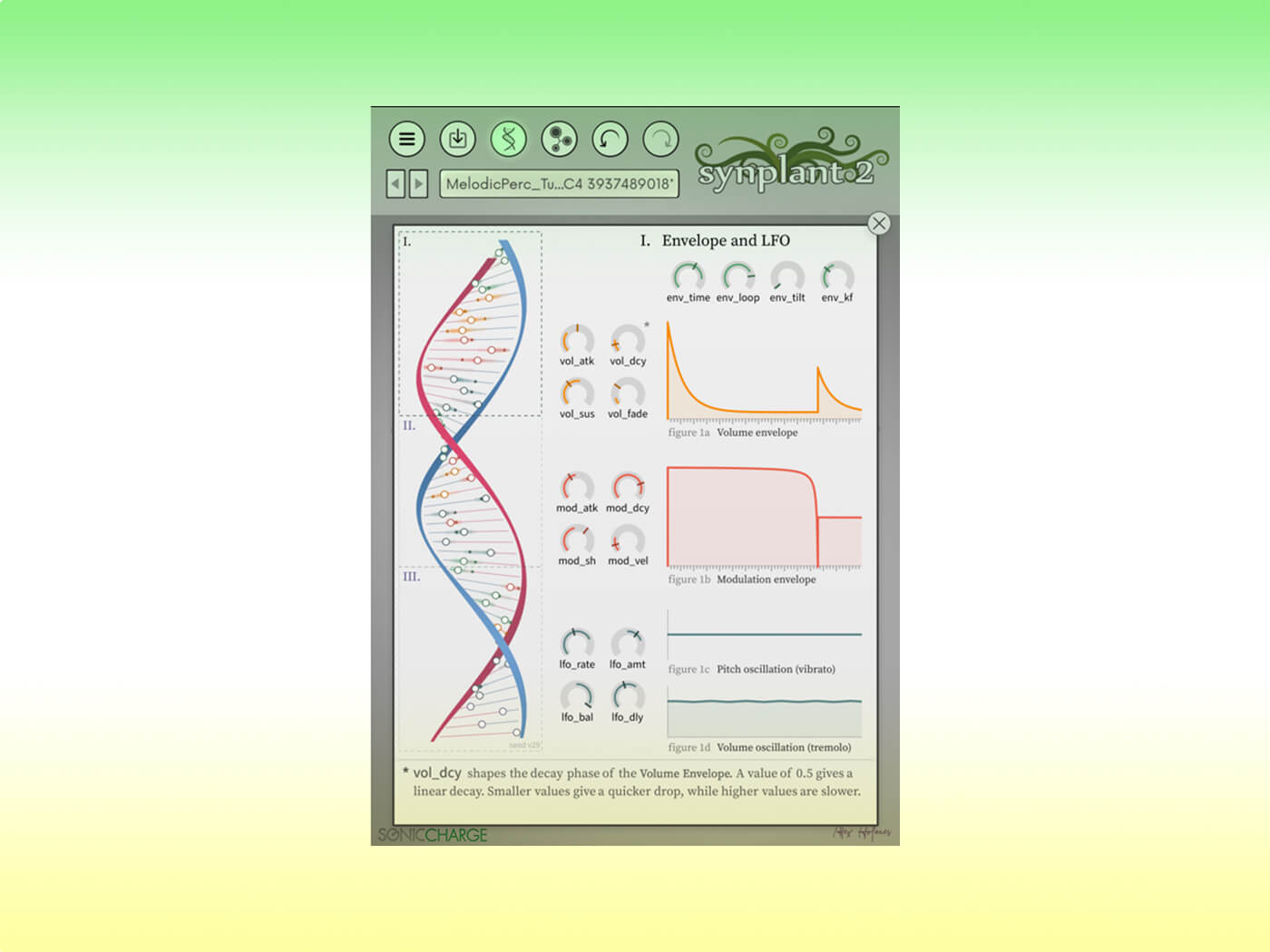
Synplant 1 was criticised for being a little impenetrable here, but improvements have made it more visual this time around. However, there are still some quirks that make it a little hard to decipher and edit if you’re used to working with traditional controls. The envelope is a case in point, as it includes extra time, loop and tilt controls – far more fiddly than a traditional ADSR. The rotating DNA spiral does look cool and unique though, so visual points added there.
When it comes to effects, you can get gnarly sounds with saturation and clipping, and there’s a decent chorus and a nice-sounding reverb that go a long way to adding character to the patches. You also get a low and high shelf filter for tonal shaping.
Talking of the sound, this version has a re-written engine that improves the audio quality and it shows. A quick flick through the large selection of presets helps to show off the synth’s versatility. It has bags of character and achieves complex sounds that are more interesting than synths with twice as many parameters.
It just goes to show what can be achieved with careful and intricate programming. Still, the preset browser is a little archaic; it has no tagging and just loads files from a system folder.
Copycat
Now for Synplant 2’s most impressive feature, the Genopatch. To use this, you load in a sample and then select up to two seconds of it to reference, then hit start. You’ll see four strands sprouting upwards as it attempts to generate optimal synth settings to match the sample. Patches appear as circles, which will gradually get closer to the original sound as the process continues.
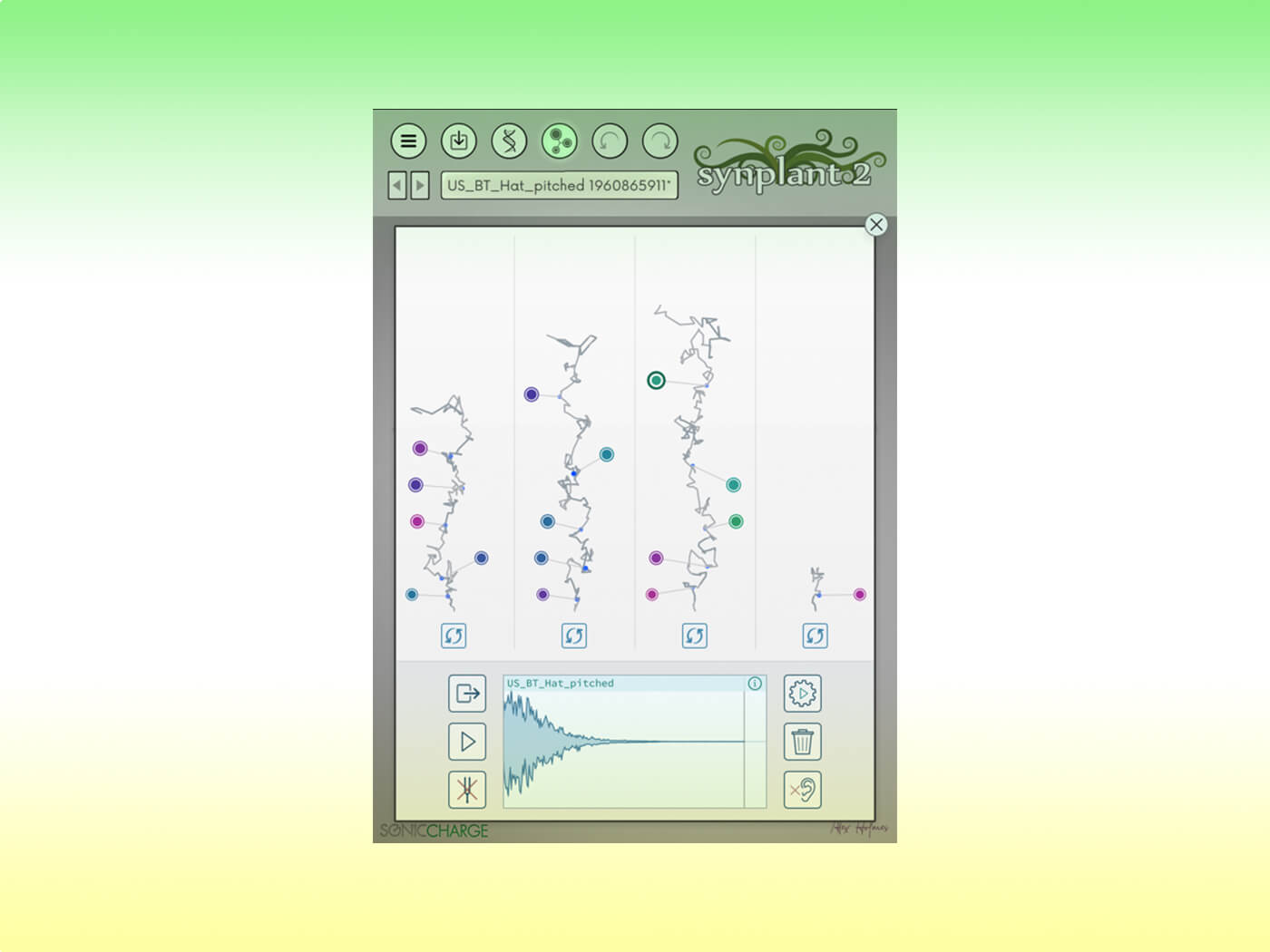
It uses a lot of CPU while working, but the process has been refined to make it happen in real time. This is something the developer Magnus Lidström has been working to achieve for a long time, and it’s one reason why the Synplant sequel has taken 15 years. Once it’s finished, you can click on each circle to load the patch and hear the results, then play it on the keyboard.
We test a variety of sources including drum hits, bass sounds and organic instruments and the accuracy of the results vary wildly. Synplant can’t replicate complex sounds, as it is limited by its 48-gene DNA, but it can do simpler sounds and percussion pretty well. Sonic Charge should be commended for a truly groundbreaking idea though, as when it works well, it’s truly astonishing.
We’re interested to see how AI patch generation develops as computers get more powerful and the concept can be used on synths with more complex architectures. It feels like the right kind of AI in music production, as it inspires creativity, rather than replaces it.
Chasing perfection
Talking about the Genopatch though, it’s perhaps better to get the idea of perfection out of your head, and to think as a new, fun and easy way to generate patches with multiple variations. Even if some results aren’t totally accurate to the original, you can come up with some amazingly weird-and-wonderful sounds that you’d never think to program. It could also be used as a learning tool, as you could copy a sampled sound and then go into the settings to see how it’s been built.
The results don’t always track well up and down the keyboard, as pointed out by producer Dan Larsson on his Letsynthesize YouTube video. To be fair, the manual does suggest that there are a few key tracking parameters that you might want to adjust, but it’s not always possible to obtain smooth results. It’s also frustrating when trying to refine a sound to get it closer to the original while using the complicated envelope controls.
Unique design
Synplant 2 is unlike any other synth out there. Its editing occasionally frustrates, but this is more than made up for by the fun that can be had through exploring sound design in a more tangible way. Results, although sometimes unexpected, are also thrilling, with a high quality output that feels alive.
If you’re into sound design, or you’re not yet comfortable with in-depth synth editing, then this is well worth a look.
Synplant 2 key features
- Windows and Mac, VST/VST3/AU
- Experimental soft synth with unique plant-based GUI and randomisation features
- 2 Oscillators, FM & multimode filter
- Reverb, chorus, saturation, clipper
- Low and high shelf EQs
- New AI Genopatch turns samples into editable patches
- Rewritten and improved audio engine
- Improved visuals and editing for DNA synth parameters
- NEW mono/poly modes, glide and tempo sync
- NEW velocity, key range and layer modesxt
- MIDI Polyphonic Expression (MPE) support